The easiest way to backup your data files that SpamBully creates is to go to the SpamBully 3 menu > Options > General.
Select the "Backup Settings" button and select a save name and location for your settings.
To restore your saved settings, select "Restore Settings" and select the file that you have backed up.
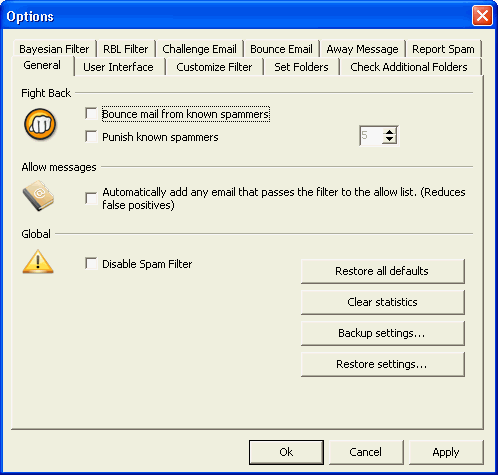
Your data files are contained in a special location and are separate for each user on your computer. These files remain intact between reinstalls of SpamBully. The Application data directory is a hidden directory in windows, so in order to see it open up windows explorer by double clicking the "my computer" icon. Go to "Tools" menu > Folder Options > View Tab. Then click on show hidden files and folders.
Outlook:
In windows 2000 or XP for Outlook; go to
C:Documents and Settings[your_username]Application DataAxawareSpamBully 3 for Outlook
In windows 98 or ME for Outlook;
C:WINDOWSApplication DataAxawareSpamBully 3 for Outlook
Outlook Express:
In windows 2000 or XP for Outlook Express:
go to C:Documents and Settings[your username]Application DataAxawareSpamBully 3 for Outlook Express
In windows 98 or ME for Outlook Express:
Go to: C:WINDOWSApplication DataAxawareSpamBully 3 for Outlook Express
You can just make a copy of the entire directory and copy it to the same location on another computer or to another user.
Some basic info about some of the files in this directory:
stats.dat - holds your statistics info.
friends.dic - friends list
spammers.dic - spammers list
spam.dic - holds your bayesian dictionary.
webspam.dic - holds your webpage bayesian dictionary.
challenge.dic - holds info about who was sent challenge emails.
contacts.dic - holds info about your contacts or windows address book.
rbl.dic - holds some cached results for ip's previous looked up in RBL lists.