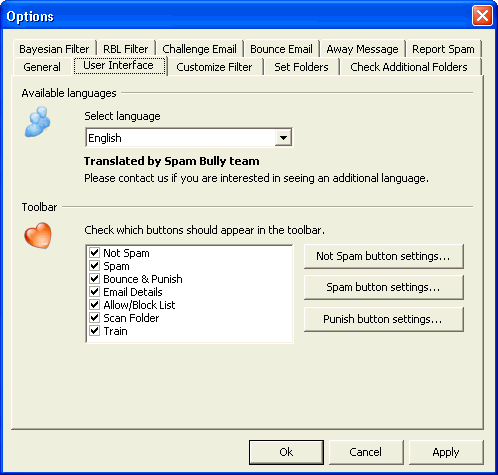User Interface – Allows you to make changes to the default language and the buttons on the main SpamBully toolbar. SpamBully supports multiple languages for the interface.
a.) Select Language – Allows you to pick the language that the SpamBully interface appears in. SpamBully now supports several popular languages.
b.) Check which buttons should appear in the toolbar – Check or uncheck which buttons and menus you would like to see displayed in SpamBully.
c.) Not Spam button settings – Change the default action for the Not Spam button in the toolbar.
d.) Spam button settings – Change the default action for the Spam button in the toolbar.
e.) Punish button settings – Change the default action for the Punish button in the toolbar.