1. To register SpamBully, you must visit this page http://www.spambully.com/register.php and purchase SpamBully. You will then receive an email with your registration code. This registration information must then be entered into the actual SpamBully program to successfully register it.
2. Select the SpamBully 3 pull-down menu in Outlook or Outlook Express. Highlight Register Trial Version and select it with a left mouse click.
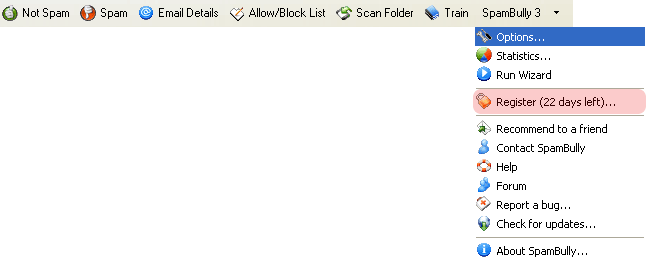
3. Enter your registration information (name, email, registration code) exactly as it appears in the email you received. It is best to cut and paste this information from the registration email you received so that it is not typed incorrectly. Then click the Register button to confirm your registration data.

4. If you have successfully registered your copy, you will see the message below.
