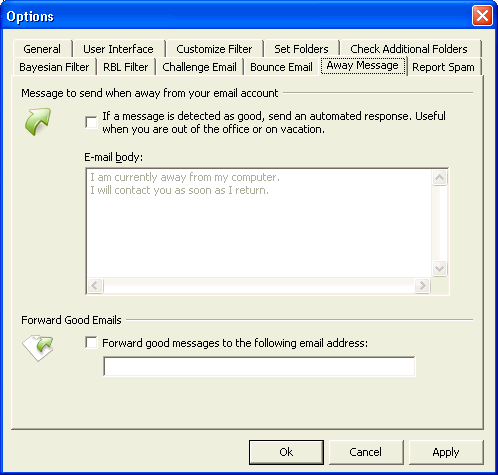Away Message - Set a message to send to all email considered good by SpamBully. This is useful for when you are away from your computer or on vacation. It also allows you to forward good messages to another email account.
If a message is detected as good, send an automated response. - You can select the checkbox to enable this option and then you are also able to edit the message that is sent while you are away.
Forward good messages to the following address - This will forward good email messages to any email address. This is quite useful if you have a cellphone capable of receiving email messages. Another good option for this feature if you have a spare computer is to allow SpamBully to continually filter incoming mail from your spam laden mail accounts, then forward all messages that it finds good to another account which receives no spam. Then you can just check this mail account for your email on your other computers.