|
|
|
|
|
|
Usage
How to use each software feature.
|
|
Options
How to change various parameters of the software.
|
|
Tutorials
Interactive tutorials on using certain aspects of the software.
|
|
|
|
F.A.Q.
The answers to commonly asked questions.
|
|
|
|
Search
Search allows you to review how many messages have been indexed so far and how many remain to be indexed. The search index is created while your system is idle and your email program is open. You must keep your email program opened long enough for it to build the initial index. This can take some time depending on the number of messages you have. We recommend allowing it to run overnight to build the index the first time. Once it has created the initial index it should be able to keep up with indexing new messages during regular idle periods on your system.
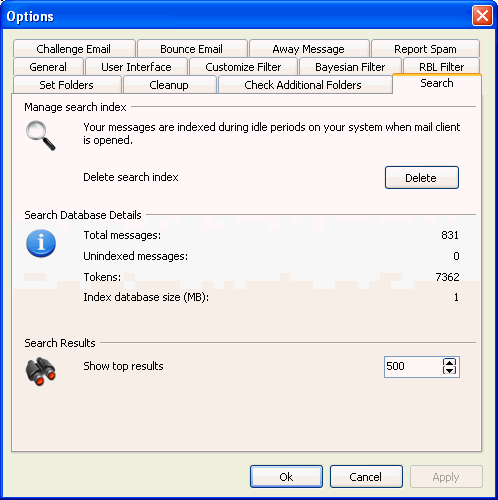
Delete Search Index - Allows you to completely delete the search index so it can be rebuilt again.
You can also select how many messages you want returned when a search is performed. This is the maximum amount of results that are possible for any given search.
Not Spam Button
Not Spam - The Not Spam button on the toolbar allows you to mark the selected email a... |
Spam Button
Spam - The Spam button on the toolbar allows you to mark the selected message as spam. (To ch... |
Scan Folder Button
Scan Folder - Processes the selected folder for spam, good, and unsure messages. You can opt... |
|
|

