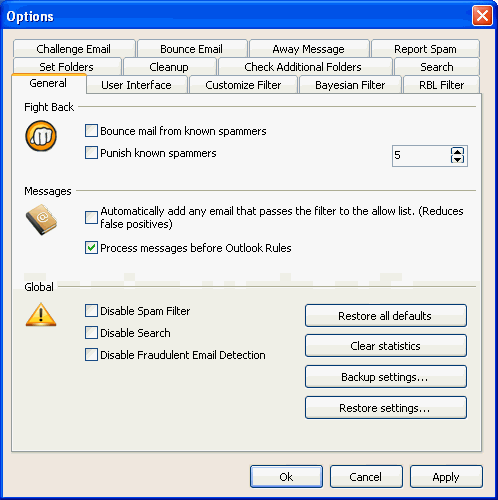General – Allows you to configure general miscellaneous settings in SpamBully.
a.) Bounce mail from known spammers – Automatically bounces email from spammers that appear in your Block list.
b.) Punish known spammers – Loads the web pages in a spam email message a certain number of times that appear on your Block list. Since nothing is being bought from these visits it could minimally increase the bandwidth costs to the spammer without any increase in revenue.
c.) Automatically add any email that passes the filter to the Allow list – Adds any email that makes it through the filter to the Allow list. Helps reduce false positives.
d.) Disable Spam Filter – This will disable SpamBully. Can be useful in diagnosing issues with SpamBully conflicting with other computer programs.
e.) Restore all defaults - Restores the default settings for SpamBully's options menu.
f.) Clear Statistics - Resets all of your statistics back to nothing.
g.) Backup Settings - Backs up your personalized filter settings so that later they can be restored.
h.) Restore Settings - Restores the settings from the backup you have made.
i.) Disable Search - This disables the search functionality. Messages will no longer be indexed so they can be searched quickly.
j.) Disable Fraudulent email detection - This disables SpamBully from trying to detect fraudulent links and attributes in incoming messages. This is useful if you are experiencing messages being incorrectly classified as fraudulent.