|
|
|
|
|
|
Usage
How to use each software feature.
|
|
Options
How to change various parameters of the software.
|
|
Tutorials
Interactive tutorials on using certain aspects of the software.
|
|
|
|
F.A.Q.
The answers to commonly asked questions.
|
|
|
|
Report Spam
Report Spam - Allows you to change the message text that is appended to the default Report as Spam option in Email Details.
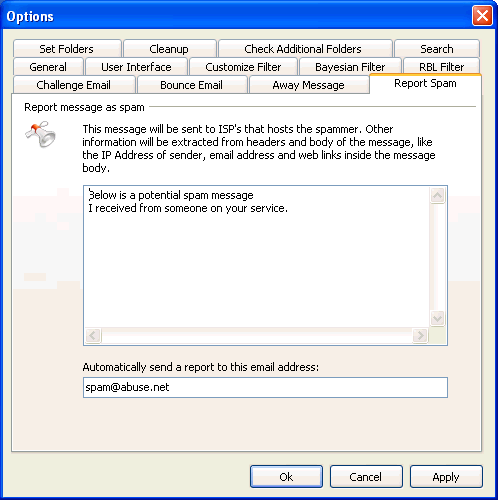
To report a message as spam - Highlight the spam message. Slect the "Email Details" button. Select the "Fight Back" tab. Click Fight Back at bottom. Then check the Report as Spam option. SpamBully will then attempt to gather information about the spam message. Once its analysis is complete, review the message to make sure everything looks accurate. Then select the "Send Report" button to send the spam report. (NOTE: Only use this feature on spam messages. Reporting a spammer is serious business and should be treated as such. Make sure any messages you report are actual spam and not just a message you didn't want to receive.)
Report Spam - This option allows you to change the report as spam email message that is appended to ... |
|
|
|
|

