SpamBully 4 Menu
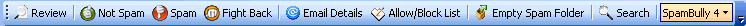
SpamBully 4 menu
Options - Configure various settings within SpamBully. Lets you customize and adjust SpamBully to your individual preferences. See the "Options" help category for information regarding options.
Statistics - Provides statistical information to track your progress in your battle against spam.
Scan Folder - Allows you to scan messages for spam in any folder.
Run wizard - Allows you to re-run the Setup Wizard that appears when starting SpamBully for the first time.
Register - Allows you to enter your registration code for SpamBully. Your registration code can be purchased by visiting the SpamBully website at
http://www.spambully.com/register.php
Tell a friend - Send a message to a friend letting them know about SpamBully.
Contact Us - Contact SpamBully with any questions or issues you may have related to SpamBully.
Help - Displays online help available for SpamBully.
Forum - Community message board to ask questions about SpamBully.
Report a bug - Report a bug directly to SpamBully technical support.
Check for Updates - Checks to see if there are any newer versions of SpamBully available and optionally upgrade to the latest version.
About - Shows various information about SpamBully including the version number of the software.
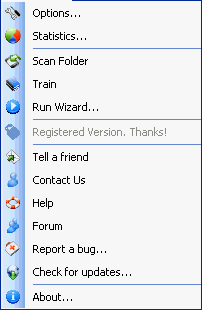
Register
There is also a Video Tutorial on entering your registration code.
1. To register SpamBully, you m... |
|
|
|

