|
|
|
|
|
|
Usage
How to use each software feature.
|
|
Options
How to change various parameters of the software.
|
|
Tutorials
Interactive tutorials on using certain aspects of the software.
|
|
|
|
F.A.Q.
The answers to commonly asked questions.
|
|
|
|
Delete Spam
Delete Spam allows you to set Spambully to automatically clear your spam folder. Messages in the spam folder are checked for deletion each time spambully is opened. If messages are found older than the date you set they are removed. You can also choose to delete spam messages instantly. If you choose this option please remember that deleted spam messages will not be able to be recovered.
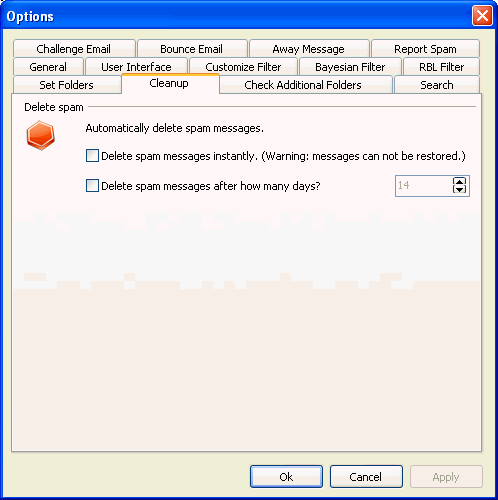
Not Spam Button
Not Spam - The Not Spam button on the toolbar allows you to mark the selected email a... |
Spam Button
Spam - The Spam button on the toolbar allows you to mark the selected message as spam. (To ch... |
Scan Folder Button
Scan Folder - Processes the selected folder for spam, good, and unsure messages. You can opt... |
|
|

