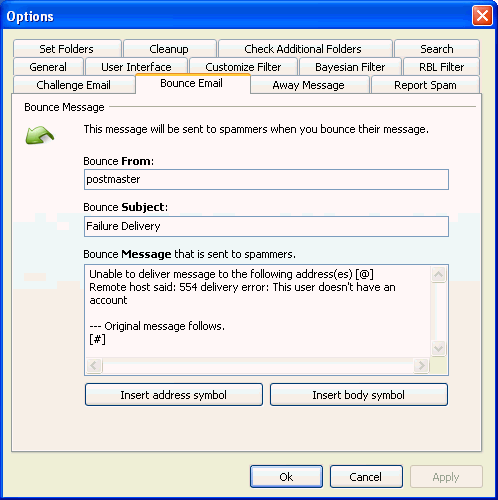Bounce Email Allows you to make adjustments to the bounce message that is sent. It is not necessary to edit this option, but is made available to advanced users who like to be able to customize every option.
a.) Bounce From Allows you to change who the bounce is sent from. It is usually best to send the email from postmaster or mailer-daemon. It is not necessary to put the fully qualified domain name. This will be appended to the From user based on your email address. (example: Put postmaster in this field. Do not put postmaster@yourdomain.com.)
b.) Bounce Subject This is the subject of the bounce message.
c.) Bounce Body This is the body of the bounce message. You can make changes to this message. Use [CTRL] Enter for a new line.
d.) Insert Address Symbol Inserts a special symbol which is substituted with your email address when the bounce is sent.
e.) Insert Body Symbol - Inserts a special symbol which is substituted with the original message when the bounce is sent. Makes the bounce seem more realistic to the spammer receiving it.